Register your appliance today!
PLUS find use and care tips, detailed appliance information, and more in your MyBosch account.
Register your appliance
In order to register, we kindly request you to enter your appliance’s Model Number (E-Nr), the Purchase Date and FD number (all are mandatory). Our rating-plate finder helps you to find this information on your appliance. If you are registering a set/combination of home appliances, please repeat this step for each of your appliances separately. Thank you very much!
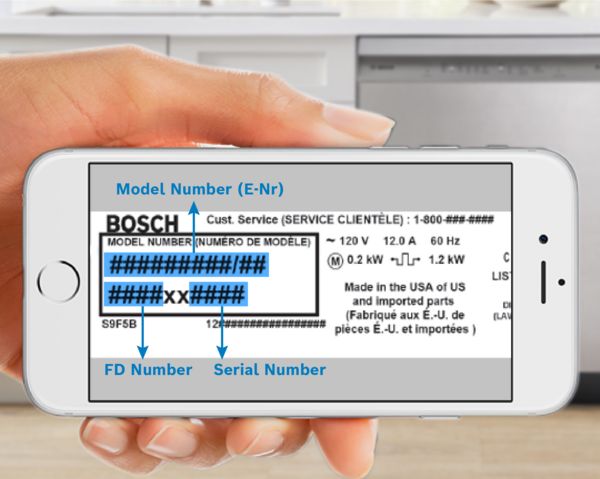
Find your Model Number (E-Nr)
The Model Number is printed on the rating plate. The rating plate is located on your appliance. An example of a rating plate is shown in the picture.
If you are registering your appliance on a mobile device, you can select the camera icon in the Model Number field and take a picture of the rating plate – this will automatically add the Model Number for you. The photo should be clear and well-lit.
Registering your Bosch home appliance is quick and easy.
Step 1
Complete the product registration form. You’ll need the Model Number (E-Nr), FD Number and Delivery Date.
Step 2
You’ll need a MyBosch account to complete your product registration. You can register for an account on the next page. If you have a MyBosch account click here to login
Step 3
Once logged in, click the My Products link to view your registered appliance(s).
Register now
Please enter your appliance’s Model Number (E-Nr) and the Purchase Date (both are mandatory):